MKS In-Stock Program: Over 250 products in stock and ready to ship across the United States!
Vision 2000-P™ XD High Sensitivity Residual Gas Analyzers for Select Pressure & PVD Processes
Overview
The Vision 2000-P™ XD system is designed to monitor critical gas species at a selected pressure, from base vacuum up to 10 Torr. It is ideally suited to monitor vacuum integrity, contamination levels, or dynamics of specific process-related gases within semiconductor and thin film PVD process tools, and to alert operators about conditions that can negatively impact product yield. The Vision 2000-P XD also incorporates V-lens™ technology, taking the proven performance of the Vision 2000-P system to a new level of sensitivity and reliability, previously unachievable with conventional quadrupole mass spectrometry systems (QMS).
- PVD contamination monitoring (inc. hydrocarbons) to sub-ppm levels
- Cleaner baseline and lower noise across the mass scale
- Up to 10 times increased sensitivity at lower masses (<15ppb)
- Process Eye™ Professional software for data acquisition, interpretation, recall & alarming
- Pressure selection and response time optimized with inlet valve and orifice options
Products
| Compare | Description | Drawings, CAD & Specs | Availability | Price | |||
|---|---|---|---|---|---|---|---|

|
VISION-2000-P-XD Process Monitor, High Sensitivity, Select Pressure and PVD Applications |
|
Specifications
-
Mass Range1-100, 1-200, or 1-300 amu
-
Ion SourceHigh conductance closed ion source
-
FilamentsReplaceable twin Tungsten or Thoria filaments
-
Mass FilterDouble filter (1'' “RF only” pre-filter with 4'' main filter)
-
DetectorDual (Faraday and secondary electron multiplier)
-
Maximum Analyzer Operating Pressure7.6e-3 Torr (1e-2 mbar) at the ion source inlet (standard), higher pressure optional
-
Minimum Detectable Partial Pressure<2e-11 Torr (for total pressures <1 x e-4 Torr on inlet)
-
Minimum Detectable Concentration<15ppb (specified with Argon or Nitrogen for non-interfering peaks)
-
Mass StabilityBetter than ±0.1 amu over 8 hours
-
ResolutionBetter than 10% valley between peaks of equal height throughout the mass range
-
Mounting FlangeDN35CF (70mm/2.75'' OD) Conflat® flange
-
Vacuum Hardware60 l/s turbomolecular pump with high conductance analyzer housing, inlet system, right angle valve, automated vacuum controller (RVC) completely interlocked and integrated.
-
Analyzer Housing Base PressureBetter than 5e-9 Torr after bakeout
-
Bakeout Temperature and Bakeout JacketIncluded for 180°C bakeout
-
Operating TemperatureElectronics: 10-40°C, 80% RH (non-condensing)
-
Weight33 lbs. (15 kg) to bolt on Process System
-
Mobile RGA PlatformOptional RGA trolley to improve versatility (footprint 18x24'', 455x604 mm)
-
Pneumatics60-80 psig CDA
-
Power Requirements88-264 VAC, 47/63 Hz, 600 Watts
-
LED Status IndicationInterlock status, filament emission, SEM, power and communications
-
I/O Capability4 analog inputs and 2 outputs (plus 1 dedicated gauge input). Optional support for a large number of both analog and digital inputs and outputs, including relay control.
-
Other FacilitiesLeak check headset socket, external filament trip socket, instrument reset
-
SoftwareProcess Eye Professional fully network compatible control platform generating under 32bit or 64bit Microsoft® Windows® XP, Vista, Server 2008 or Windows 7* (*recommended)
-
CommunicationEthernet CAT-5e
-
PC RequirementsIntel® Pentium IV® or AMD Athlon XP 1.2GHz, 1GB RAM, 120 GB hard drive
-
Simultaneous Multi-SensorProcess Eye Professional client/server configuration offers flexible multi-sensor operation process system and customer requirements.
-
Shipping Weight44 lbs (20 Kg); can vary depending upon configuration.
-
Foreline PumpDry diaphragm standard; Other options available.
-
ComplianceCE
Features
V-lens™ Technology
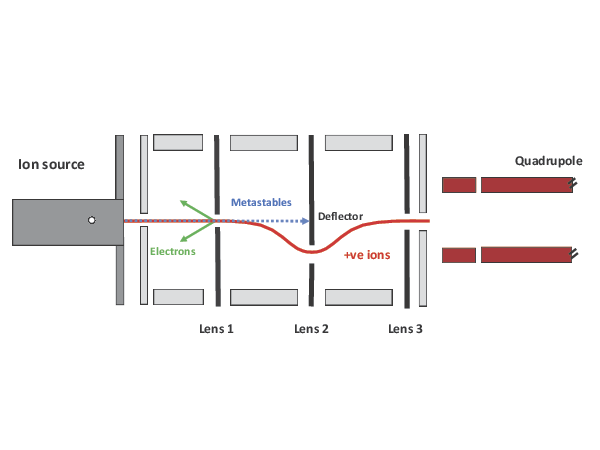
V-lens Ion Optics Technology - Trajectories of negative ions (green), positive ions (red), neutral ions (blue) in the V-lens ion optics, reducing metastable decay
Degas processes typically employ inert gases such as Argon or Nitrogen. The use of these gases can be challenging as they generate an elevated baseline in RGAs due to large amounts of chemical background noise caused by metastable decay. This results in reduced sensitivity which can be problematic for manufacturers who want to identify changes in trace gases (which are indicative of issues during the manufacturing process) quickly and easily.
V-lens technology, a unique enabling solution, helps to overcome this issue by providing a consistently low mass independent baseline and detection levels in the low ppb range. This is achieved with unique ion optics that utilize a patented double-focusing and deflection mechanism that significantly reduces background and enhances sensitivity (see figure).
The result is a gas analyzer with limits of detection in the low ppb range without compromise to any other aspect of instrument performance.
This state-of-the-art RGA technology is integrated with Process Eye Professional control platform, a recipe based, user-configurable software program. The combination of V-lens, a closed ion source, and automated inlet allows for sensitive and reproducible monitoring of the complete ALD, CVD, or Etch process cycle.
By maximizing the ratio between ALD, CVD, or Etch chamber gas signals and the gas background in the differentially pumped analyzer housing, the V-lens and closed ion source enables low ppm-level detection for trace contaminants in the process gas.
Closed Ion Source
The Vision 2000-P XD incorporates a closed ion source and a custom inlet valve with an optimized high conductance, low surface area path to the PVD process chamber. With this source, the system is able to monitor the complete PVD process cycle, from base vacuum to process pressures of up to 0.01 mbar, without the need for a pressure reduction inlet. By maximizing the ratio between process gas signals and the gas background in the differentially pumped Vision 2000-P XD analyzer housing, the closed ion source in combination with V-lens enables low ppb levels of detection for trace contaminants in the process gas.
Remote Vacuum Controller
Each Vision 2000-P XD system incorporates a Remote Vacuum Controller (RVC) module that provides failsafe protection for both the process tool and the RGA. Furthermore, it allows full operation and control of RGA system components (filaments, pumps, inlet valves, etc.) from the system PC.
Process Eye™ Professional Control Platform
The Vision 2000-P XD analyzer uses Process Eye Professional. This highly flexible, modular application uses recipes to specify how the instrument scans, displays data, and responds to the acquired data. Recipes, user configurable using the “Recipe Wizard,” allow customized warnings and alarm levels, triggered whenever the process exceeds preset levels.
Associated bar chart spectra and recently captured spectra are stored in a data buffer for easy review. Recipes can be linked together for the optimum monitoring of various phases of a particular process, or to facilitate automatic calibration using pre-defined calibration recipes. The single button push (or external signal) initiation of a Process Eye Professional recipe eliminates the need for highly skilled, full-time operators.
The flexibility of Process Eye Professional allows recipes to be configured that will:
- Define data acquisition and data display parameters, along with any on-line data processing required to convert data into relevant units and information
- Display data in simultaneous “bar chart” and “data trend” formats, allowing the comprehensive and clear investigation of significant trend events
- Incorporate custom warnings and alarms, triggered or terminated when data highlights that process conditions have deviated from normal conditions
- Monitor and display other parameters as trends (temperature, gas flow rate, power, pressure, etc.)
- In addition, Process Eye Professional provides “live history” for quick on-line review of data trend events. Recently captured bar chart spectra are stored in a data buffer and can be reviewed by moving a cursor over the associated trend plot.
TOOLweb® RGA
Using the TOOLweb RGA sensor integration option for process tools, the Vision 2000-P XD can be used as a degas chamber sensor in a completely automated process environment (see figure). TOOLweb RGA maintains a constant monitoring of tool activities with all sensor data being framed by wafer logistics before alarm models are applied. Full alarm and data reporting to the FAB host and FDC are available allowing real-time monitoring of chamber conditions and flagging of any process excursions from ideal conditions.
Resources
Drawings & CADs
- Vision 2000-P™ XD Dimensions (313.7 kB, PDF)
Literature
- Vision 2000-P™ XD High Sensitivity Process Monitor Datasheet (404.3 kB, PDF)

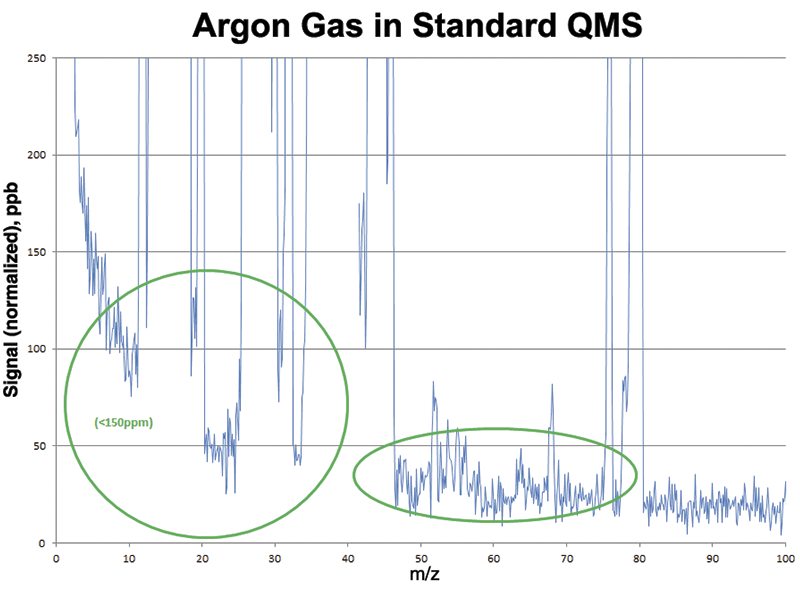
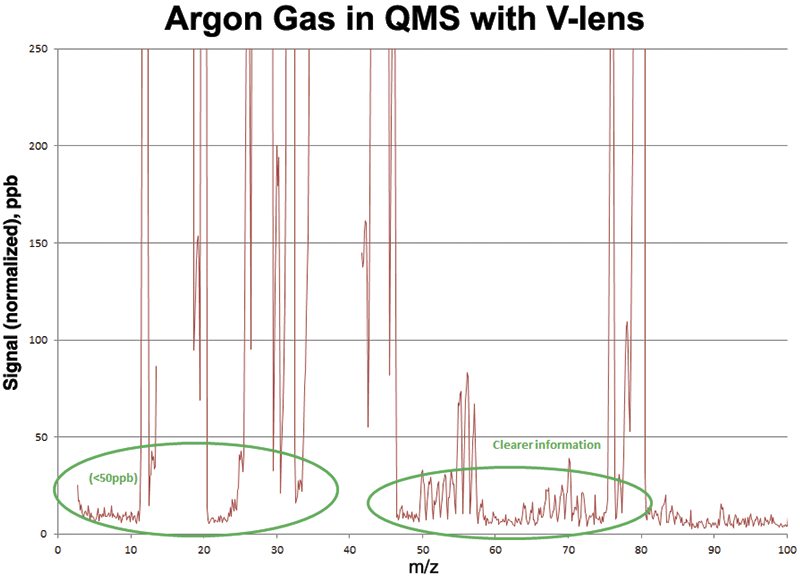
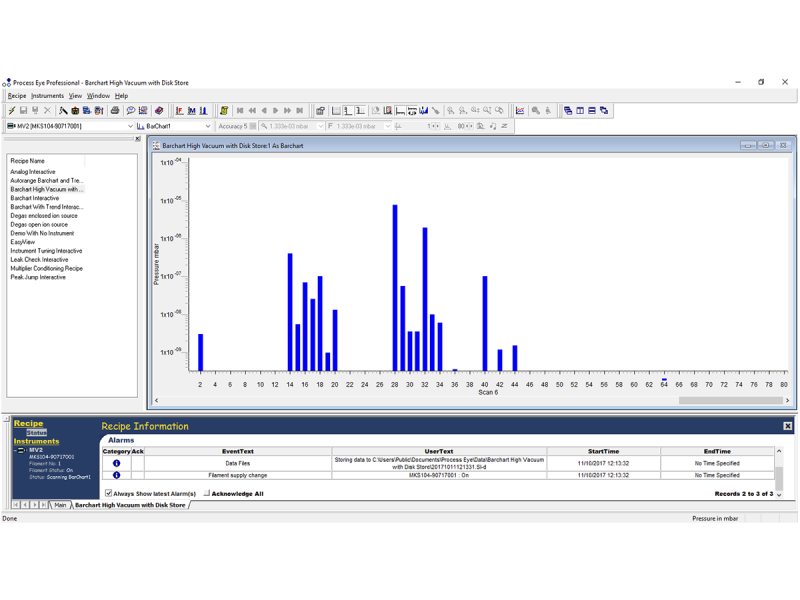
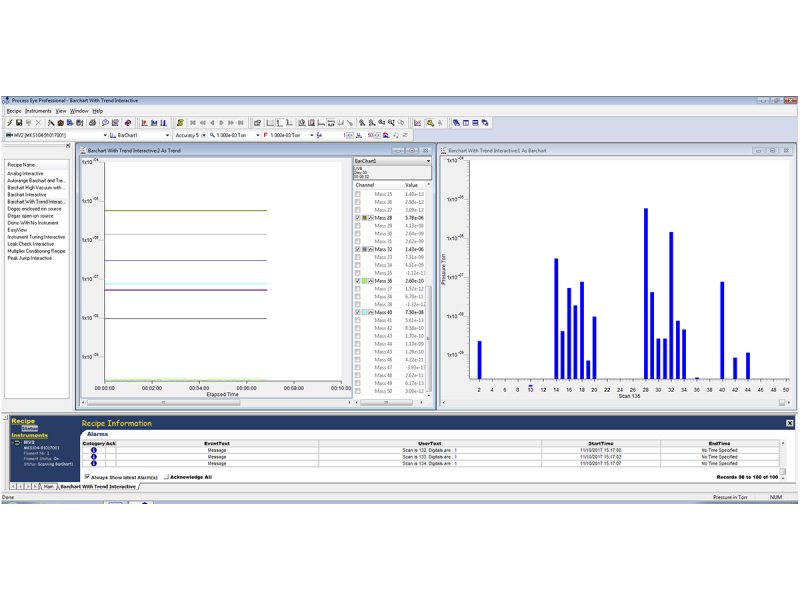
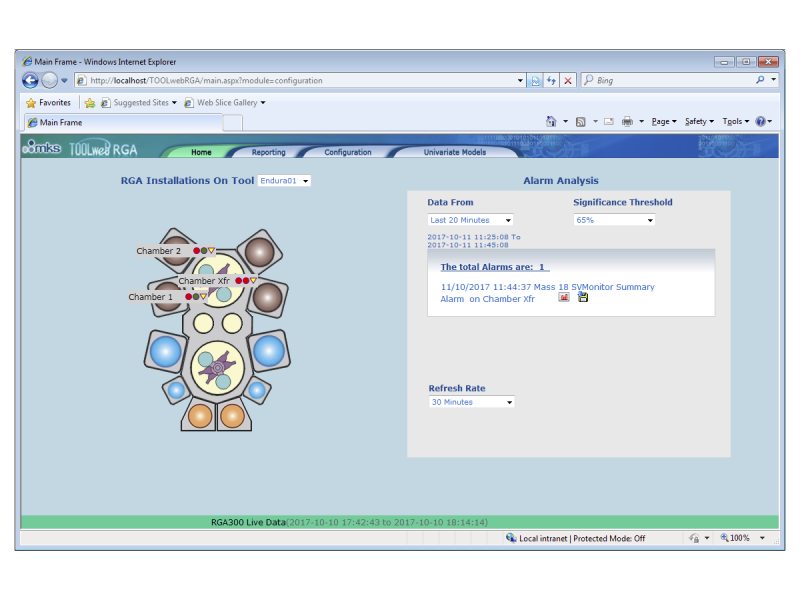



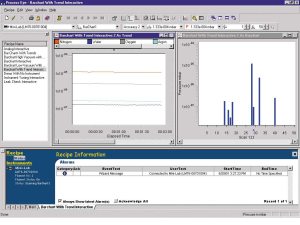
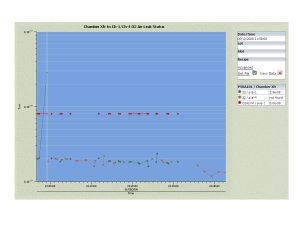
 Ultra-High Velocity
Ultra-High Velocity